HUD Pop Help

🤖 Become Iron Man with these 50 motion-trackable Heads Up Display (HUD) elements. Create professional sci-fi displays, interfaces and callouts in a few clicks!
General Workflow
Here’s your game plan for using HUD Pop. Trust me, it’s really easy!
- Drag and drop your HUD onto your timeline.
- Use the published parameters to customize the look of your HUD.
- Use the built in motion tracker to stick your HUD to a certain part of the video.
Required Fonts
Published Parameters
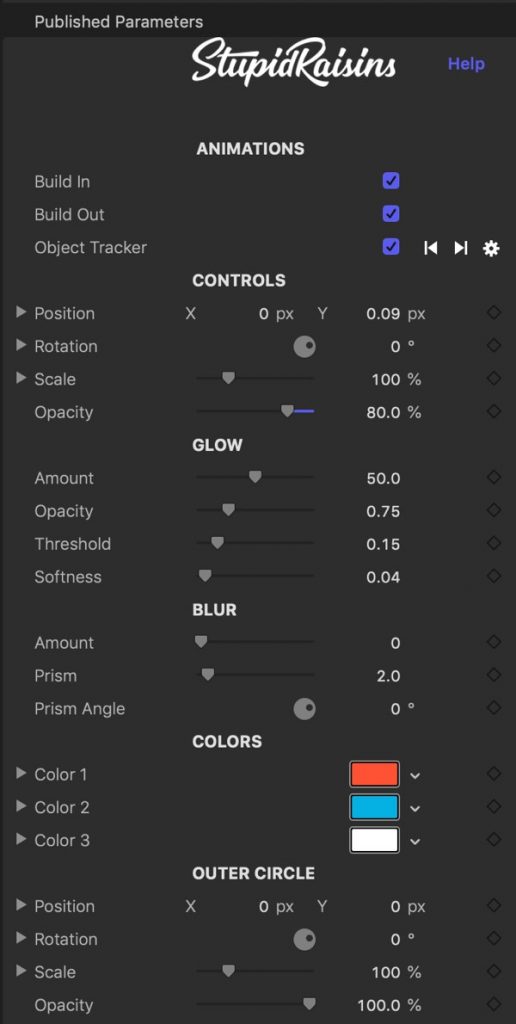
Each template comes with published parameters that make it easy for you to customize your HUD. The Published Parameters are under the Title Inspector. All HUDs have similar published parameters however some templates may have different parameters based on the design. But don’t worry, they’re really easy to use.
ANIMATIONS
Use the Build In and Build Out checkboxes to turn the start and end animations on and off.
For Object Tracker, take a look a the object tracker section below.
OBJECT TRACKER
HUD Pop comes with motion tracking built in! You can use this feature to automatically track your HUD to a specific part of the video.
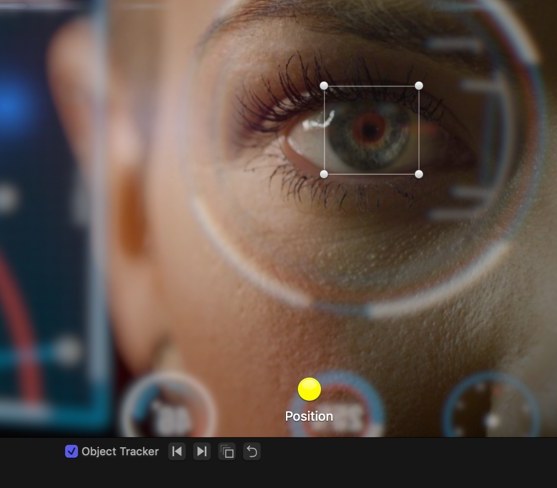
Use the square with corner circles to select what you want to track. Then use the forward or backward arrows to track forward or backward. Use the Yellow circle to offset the HUD position from the tracked object.
CONTROLS
Position
Used to change where the HUD is located. Use the position parameters to offset the HUD from the tracked point.
Rotation
Used to rotate the HUD.
Scale
A slider that lets you change the size of the HUD.
Opacity
A slider that lets you change the transparency of the HUD.
GLOW
Use these controls to add a soft glow to your HUD.
BLUR
Use these controls to add a blur to your HUD.
COLORS
Use these controls to change your HUD colors.
LAYERS
Each HUD is divided into layers so you can fine tune each individually. You can change the Position, Rotation, Scale and Opacity of each HUD design section. You can change the HUD layer’s position and rotation in 3D space for an authentic look.
About Dylan Higginbotham
Hey there. I'm Dylan Higginbotham, and I'm pretty dang obsessed with Final Cut Pro X plugins. Subscribe below because I love giving away free plugins and contributing great content.
Subscribe!Get 99 Templates for Free!
($138 value)
Do you want to look professional without wasting time & money trying to learn a new skill? Well, check out some free titles, transitions and effects. You're gonna love 'em! Just click the button below to get 96 professionally designed and animated Final Cut Pro templates for only FREE!

