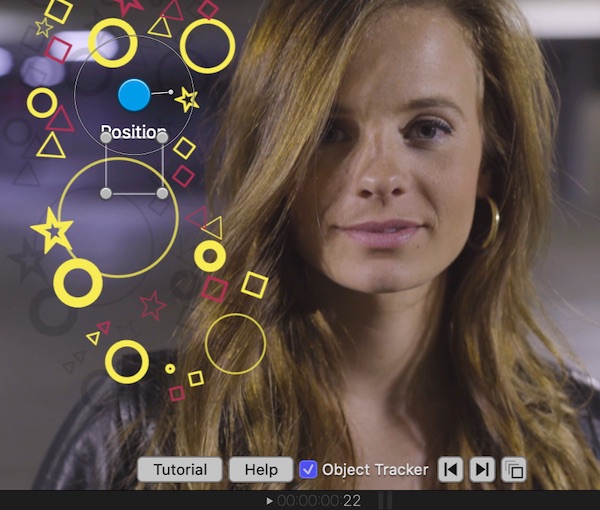Snap Pop Help
Snap Pop is a pack of 123 professionally animated accent shapes & elements with a built-in motion tracker. These animations quickly add energy to your video clips, titles and transitions. They’re extremely easy to use with a simple drag and drop motion. Add a unique look to your video in seconds.
So easy to use!
All Snap Pop templates are extremely easy to use. They come with on-screen controls and published parameters that make customization easy.
Animations
Use these Object Tracker controls to turn the motion tracker on and off, track forward, track backward, set the resolution and smoothing.
Shapes
Use these controls to change the look of the shapes.
Use these color pickers to change the shapes’ colors. Some elements have 1 color picker.
You can also set the shapes’ opacity and width.
Drop Shadow
Color
Use this color picker to change the drop shadow color.
Opacity
Use this slider to change the drop shadow opacity.
Blur
Use this slider to blur or sharpen the drop shadow.
Distance
Use this slider to change the drop shadow distance.
Angle
Use this slider to change the drop shadow angle.
Controls & Motion Tracker
Controls
Center
Use the published position parameters to move the element on screen. You can also use the blue on-screen control to change the position or offset the motion tracker.
Rotation
Use the published rotation parameter or the “handle†on-screen control to change the rotation.
Scale
Use the published scale parameter or the “ring†on-screen control to change the size of the shape.
Motion Tracker
Put the square with corner circles over the part you want to track. Press the forward or backward button to start tracking. Use the blue circle to offset from the tracked path. Use the settings to adjust Resolution and Smoothing.
About Dylan Higginbotham
Hey there. I'm Dylan Higginbotham, and I'm pretty dang obsessed with Final Cut Pro X plugins. Subscribe below because I love giving away free plugins and contributing great content.
Subscribe!Get 99 Templates for Free!
($138 value)
Do you want to look professional without wasting time & money trying to learn a new skill? Well, check out some free titles, transitions and effects. You're gonna love 'em! Just click the button below to get 96 professionally designed and animated Final Cut Pro templates for only FREE!