Block Pop Help
What is Block Pop?
Block Pop is 23 customizable Final Cut Pro X transitions that break the first video into blocks and then transform into the second video.
Custom and Presets Differences
There are two types of transitions (Custom and Presets). Use Custom transitions to customize block direction, motion and timing. Use Presets for pre-animated direction, motion and timing. In all there are 745 Presets.
It’s easy to tell the difference in the transitions browsers. Custom transition thumbnails are blue and Presets transition thumbnails are red.
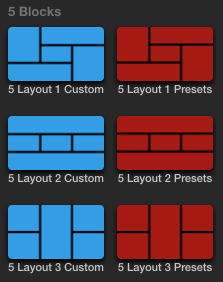
Presets Controls
Presets transitions have Presets and Line controls.
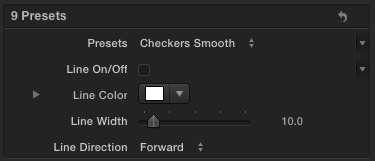
Presets
Use this dropdown to select different animation presets. Each transition has at least 20 presets for a total 745!
Line On/Off
Use this to turn a “cutting†line on or off. The cutting line animates on in 5 frames and then fades out in 5 frames.
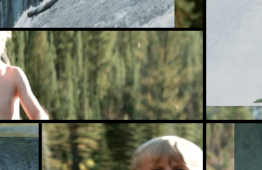
Line Color
Use this color picker to pick your nose color.
Line Width
Drag the slider to the right to make the line thicker. Drag it to the left to make it thinner.
Line Direction
You can use this drop down menu to change the line animation direction.
Custom Controls
In addition to the Line controls, Custom transitions have Block Guide, direction, motion and timing controls.
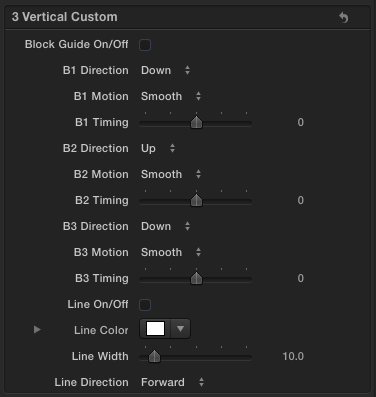
Block Guide On/Off
When you’re creating your own animations use this checkbox to turn on the Block Guide. The guide will show block numbers to make it easy to change block controls.
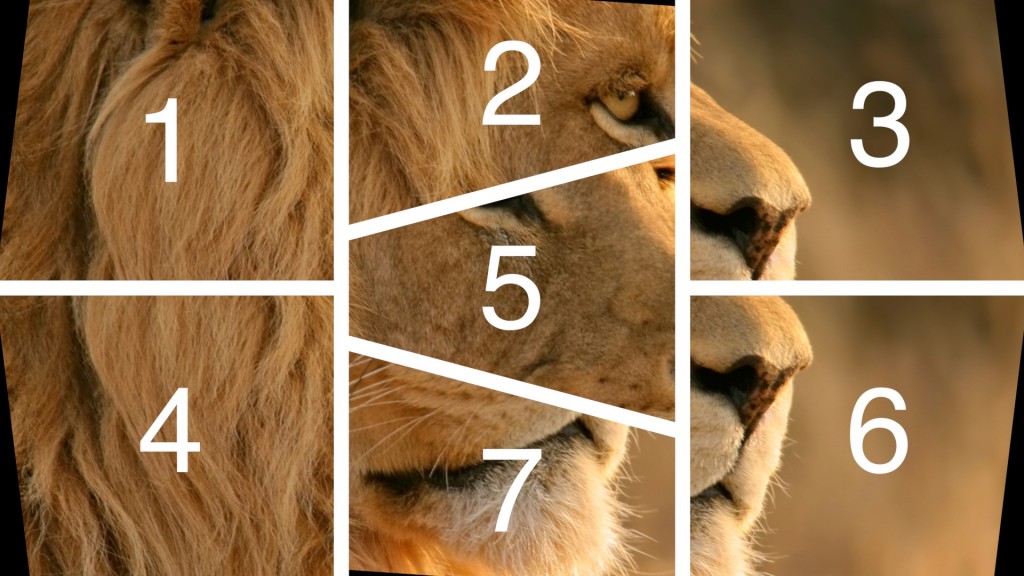
B1
This stands for Block 1. B2 is Block two. I think you get it. Should I keep going?
Direction
You can make the block move up, down, left or right with this drop down menu.
Motion
I’ve created three animated motions. Smooth is an even motion. Swing Set swings the block into place. Free Spin is like smooth but will spin twice.
Timing
Use this slider to adjust the timing of the block’s movement. Move it to the left to and the motion happens earlier in the transition. To the right causes the motion to happen later in the transition.
Need More Help?
If you need more help, send me (Dylan) a message.
About Dylan Higginbotham
Hey there. I'm Dylan Higginbotham, and I'm pretty dang obsessed with Final Cut Pro X plugins. Subscribe below because I love giving away free plugins and contributing great content.
Subscribe!Get 99 Templates for Free!
($138 value)
Do you want to look professional without wasting time & money trying to learn a new skill? Well, check out some free titles, transitions and effects. You're gonna love 'em! Just click the button below to get 96 professionally designed and animated Final Cut Pro templates for only FREE!

