How to make Rogue One titles in FCPX
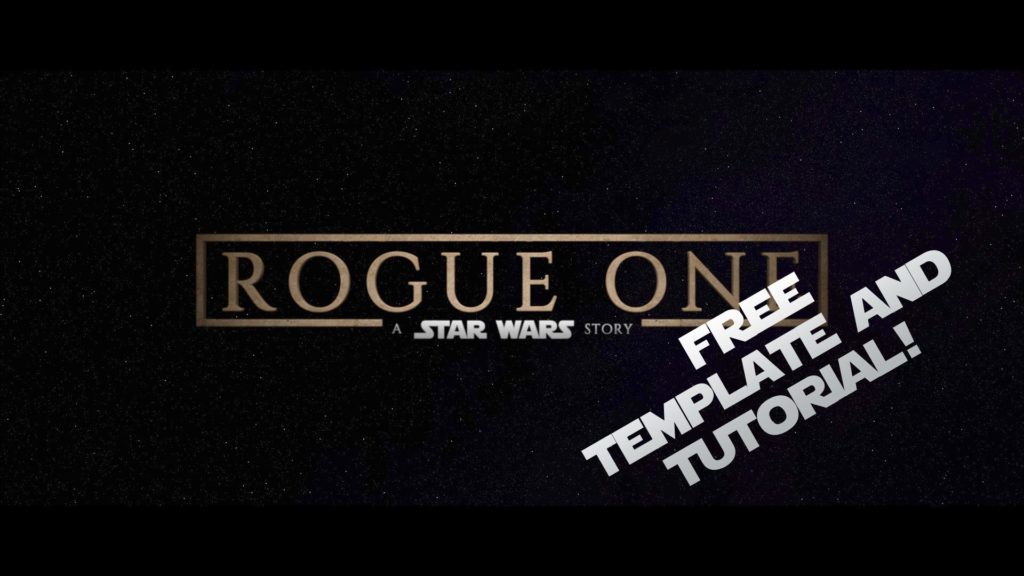
This week the new Star Wars movie Rogue One comes out and the trailer shows an exciting adventure capped with a simple stone title animation.
I love pushing Final Cut Pro X so I recreated the Rogue One titles in FCPX and I’m blown away with the results! They look like the title in the trailer!
I turned it into a free template you can download as part of Movie Pop. Movie Pop is a free movie title plugin with copycat movie titles. Over time I’ll add more titles. All you have to do is enter your own text and you’re good to go!
Maybe you want to build the title yourself and become a Jedi master. No worries young padawan! Recreate the Rogue One title in Final Cut by following the steps in the video below.
This is the tutorial you’re looking for…
Don’t forget to check out the step by step instructions.
By the way, you’ll need this Fade Effect to complete the tutorial. Don’t worry, it’s free too!
If you’re too busy or just don’t want to make the effect on your own, don’t worry, I’ve got your back.
About Dylan Higginbotham
Hey there. I'm Dylan Higginbotham, and I'm pretty dang obsessed with Final Cut Pro X plugins. Subscribe below because I love giving away free plugins and contributing great content.
Subscribe!Get 99 Templates for Free!
($138 value)
Do you want to look professional without wasting time & money trying to learn a new skill? Well, check out some free titles, transitions and effects. You're gonna love 'em! Just click the button below to get 96 professionally designed and animated Final Cut Pro templates for only FREE!

