How to recreate Assassin’s Creed titles in Final Cut Pro
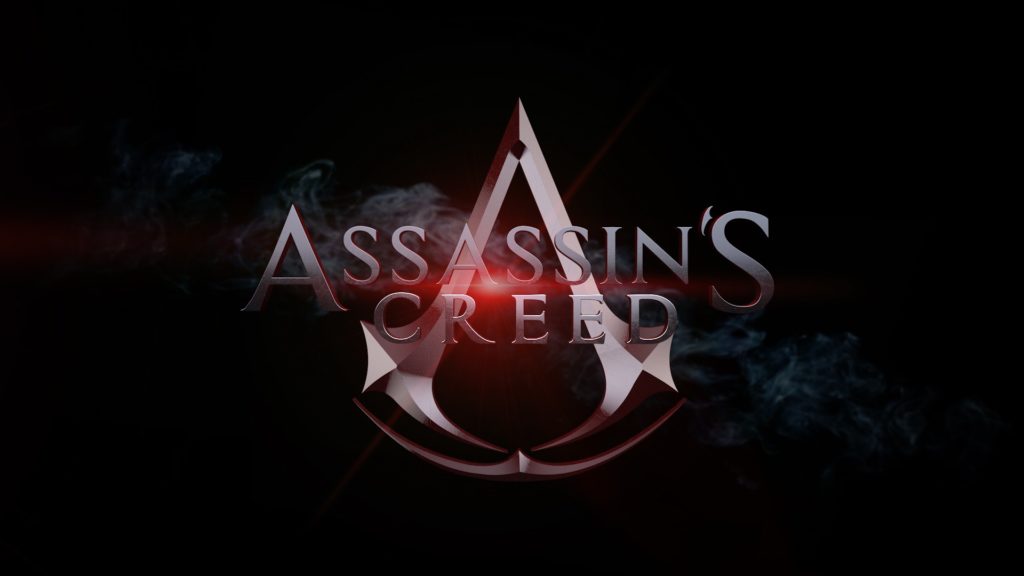
The Assassin’s Creed movie is out and I’ve read it’s horrible. No worries! We’re still going to recreate the movie titles and they’ll get way better reviews than the movie did!
Take a look at the trailer and pay particular attention to 1 minute and 45 seconds. That’s the title you’ll recreate.
Below is the final product and what you’ll end up with. It’s pretty easy and all of it’s done inside Final Cut Pro X.
Follow along in the video below to create your own version of Assassin’s Creed’s titles. If you don’t want to make the title yourself, download the free Assassin’s Creed title template.
You’ll need a special font, some smoke elements, lens flares, Fade and Opacity effects. All of these are free.
About Dylan Higginbotham
Hey there. I'm Dylan Higginbotham, and I'm pretty dang obsessed with Final Cut Pro X plugins. Subscribe below because I love giving away free plugins and contributing great content.
Subscribe!Get 99 Templates for Free!
($138 value)
Do you want to look professional without wasting time & money trying to learn a new skill? Well, check out some free titles, transitions and effects. You're gonna love 'em! Just click the button below to get 96 professionally designed and animated Final Cut Pro templates for only FREE!

