Introducing Disguise Pop
59 Disguise & Censor Elements for Final Cut Pro
Exclusively for  Final Cut Pro on
Final Cut Pro on  Apple and Intel CPUs
Apple and Intel CPUs
*Thanks to FILMPAC for the killer footage.
What's Disguise Pop?
This pack of 59 templates is a blessing in disguise! Goof off with motion-tracked eyes, ears, mouths and much more. Blur a face, censor a &*#@ or cover a logo with motion-tracked blur, pixelate or shapes. With Final Cut Pro's built-in motion-tracker, you can become a master of disguise in seconds!
Disguise Pop & FCP automatically track moving objects so you don't have to painstakingly keyframe by hand. With Final Cut's built-in motion tracking, Disguise Pop is the perfect tool for everyone looking for a fast solution to adding professionally designed and animated cartoon disguise and censor elements in their videos.
Disguise Pop is a pack of 59 title & effect templates, is designed for 4K UHD, HD, square and vertical videos and lets you spice up your videos in simple seconds!
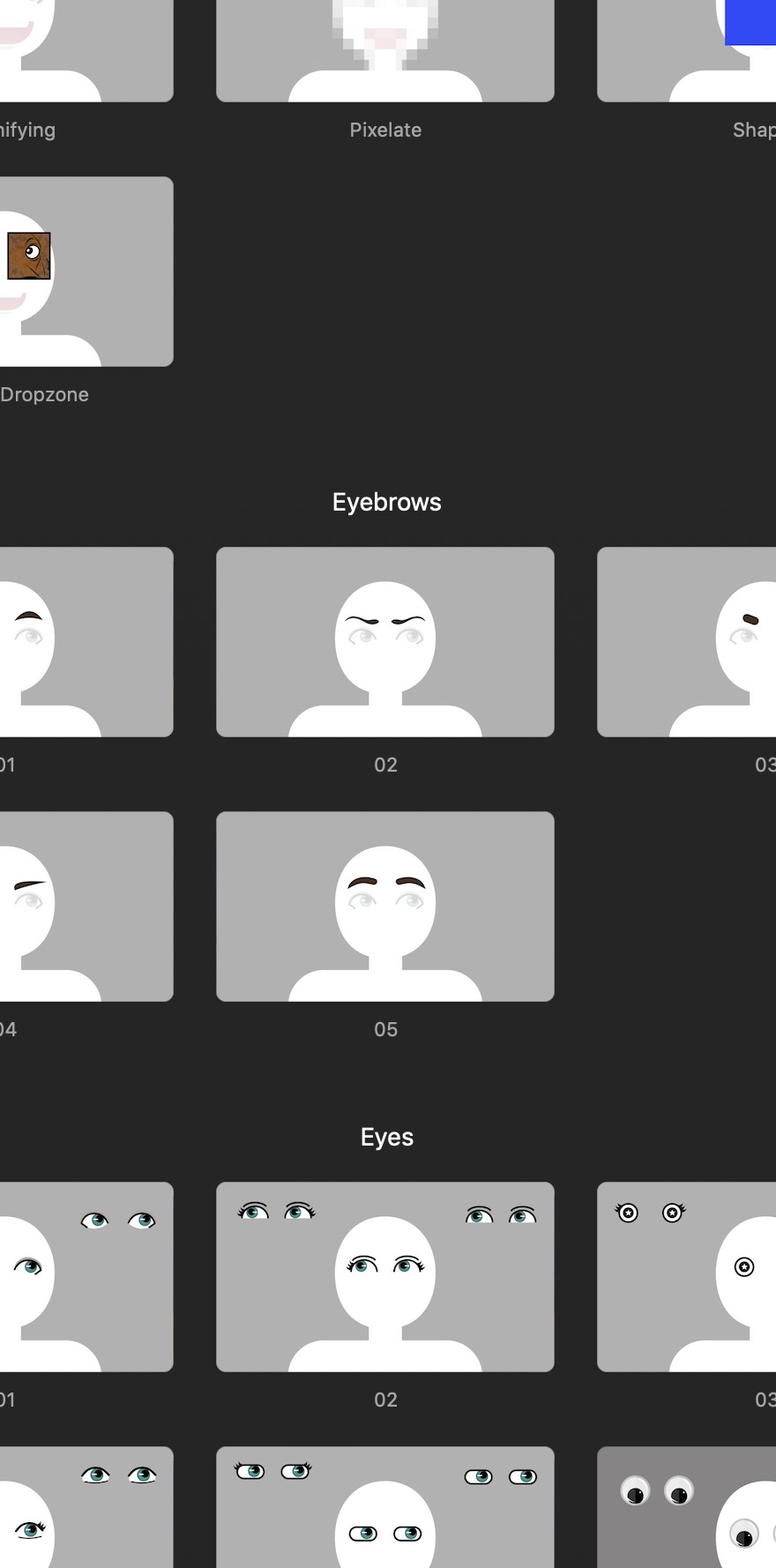
What Can I Do with Disguise Pop?
With Disguise Pop you can create silly videos by adding motion-tracked hats, ties, facial hair styles, ears, eyes, glasses, different hair styles, mouths, mustaches and noses. Increase the performance of your social media posts, impress your competition and wow your audiences with funny and silly eye-catching visuals.
You can also use Disguise Pop to blur, censor and hide faces, logos, obscene gestures or other objects that would make your mom blush.
On top of that, Disguise Pop uses Final Cut Pro's built-in motion tracking that allows you to stick your element to a certain part of the video. Disguise Pop will provide you with easy to use motion graphics that will save you both time and money.
Is Disguise Pop Easily Customizable?
You betcha!
Disguise Pop comes with 59 fun and easy to use templates that bring your video to life through modern cartoon styles and designs. You can choose from 12 different categories to create a funny video or censored video.
Once you have picked the disguise template, customized for your video, you can easily motion-track, move, scale, and rotate them on screen in Final Cut Pro to create pure hilarious disguises.
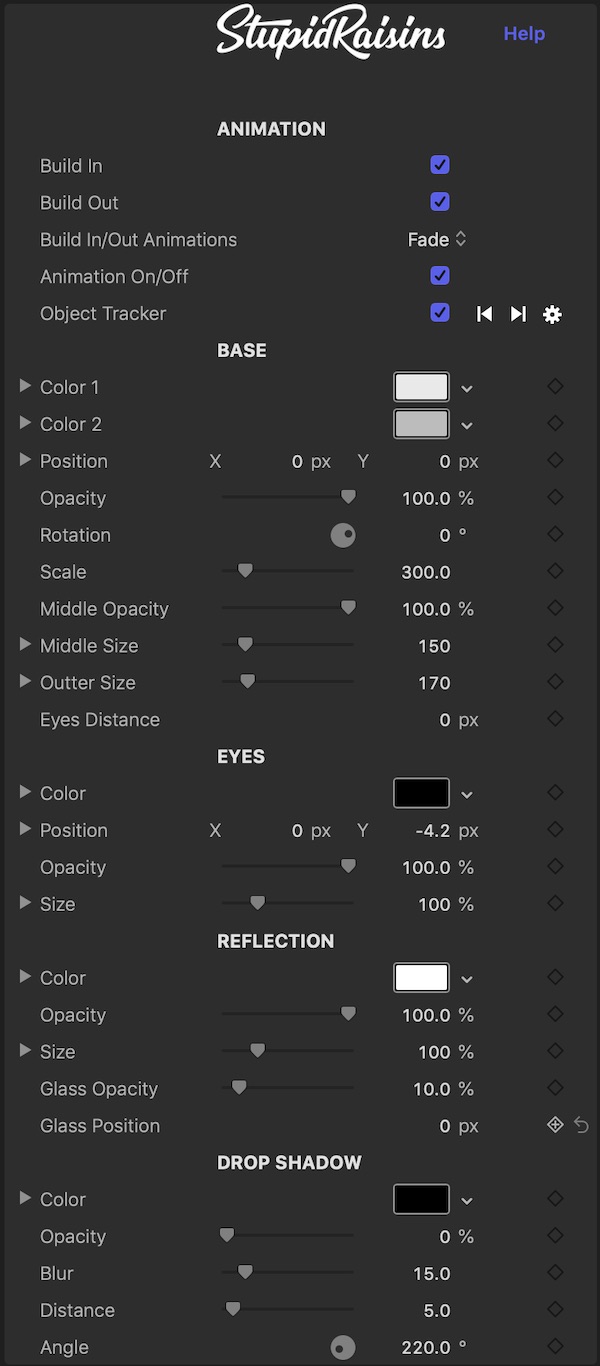
Does Disguise Pop Have a Free Demo?
You bet it does! You can try out all 59 of Disguise Pop's easily customizable templates as well as the other features. The free demo does have a watermark but still allows you to experience full effects of Disguise Pop free of cost.
And don't worry! If you're playing around with one of the titles and you decide to buy later, Stupid Raisins will automatically remove all of those watermarks, which means you won't lose any work!
Try it FreeUser Guide $49 Subscribe & Save!
Easy to install. Easy to use.
Once you have tested out Disguise Pop in Stupid Raisins with the Free Demo, you can buy the full version in Final Cut Pro. Just like that you will have the tools you need to incorporate funny and silly motion graphics into your videos.
Once installed, you will be able to find it under "Disguise Pop" in the Titles browser. From there you will be able to access all of the tools you need to up the quality of your videos by adding stylish effects with the click of a mouse.
Simply drag and drop the censor or disguise template you want to use into your video in Final Cut Pro. Then customize the template by adding your desired colors and change the look and style. Finally, use simple controls to motion-track, adjust the size, rotation, and movement of your element.
The final product: a video that will make even the most serious person laugh!
Try it FreeUser Guide $49 Subscribe & Save!Disguise Pop User Guide
Buy Disguise Pop Today
When you purchase Disguise Pop in Final Cut Pro you will get a 30-Day Money Back Guarantee! You've got nothing to lose and everything to gain!
Get Disguise Pop today!
Try it FreeUser Guide $49 Subscribe & Save!Get 99 Templates for Free!
($138 value)
Do you want to look professional without wasting time & money trying to learn a new skill? Well, check out some free titles, transitions and effects. You're gonna love 'em! Just click the button below to get 96 professionally designed and animated Final Cut Pro templates for only FREE!
Featured Plugins
Plugins





