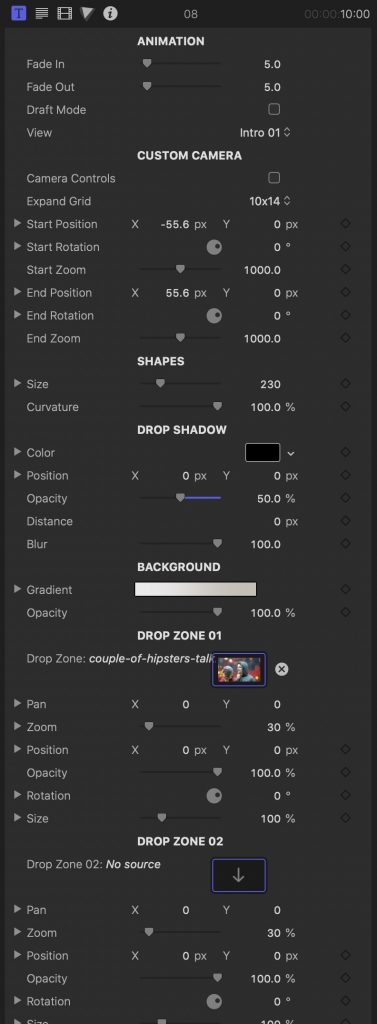Collage Pop Help
Collage dropout? Well, no more, my friends. Collage Pop is the easiest and smoothest way to add photo mosaics and collages to your videos. With Collage Pop, you can create flawless photomosaics and picture reveals. Why reveal a picture or video as a boring slide when you can reveal it with HUNDREDS OF SMALLER PICTURES & VIDEOS?
General Workflow
Here’s your game plan for using Collage Pop. Trust me, it’s really easy!
- Drag and drop your collage template onto your timeline.
- Add your photos and videos
- Use the published parameters to customize the look of your mosaic.
Required Fonts
Published Parameters
Each template comes with published parameters that make it easy for you to customize your title.
The Published Parameters are under the Title Inspector.
All titles have similar published parameters however some templates may have different parameters based on the design.
But don’t worry, they’re really easy to use.
Animation
Use the fade in and out sliders to change the in and out animations.
Custom Camera
Use these controls to set the start and end of the custom camera.
Shapes
These parameters allow you to change the size and curvature of elements.
Background
These parameters control how the background looks. You can change colors and opacities.
Drop Shadow
Use these to add and customize a drop shadow on the design.
Color
A color picker to change the drop shadow color.
Opacity
Brings up a slider to change the drop shadow opacity.
Blur
A slider to blur or sharpen the drop shadow.
Distance
Provides another handy slider, this one to change the drop shadow distance.
Angle
Used to change the drop shadow angle.
Drop Zones
Use these to add and customize your photos and videos to the mosaic collage.
About Dylan Higginbotham
Hey there. I'm Dylan Higginbotham, and I'm pretty dang obsessed with Final Cut Pro X plugins. Subscribe below because I love giving away free plugins and contributing great content.
Subscribe!Get 99 Templates for Free!
($138 value)
Do you want to look professional without wasting time & money trying to learn a new skill? Well, check out some free titles, transitions and effects. You're gonna love 'em! Just click the button below to get 96 professionally designed and animated Final Cut Pro templates for only FREE!