Introducing Help Pop
38 Handy Tools For Final Cut Pro
Exclusively for  Final Cut Pro on
Final Cut Pro on  Apple and Intel CPUs
Apple and Intel CPUs
What's Help Pop?
Help Pop is the ultimate plugin pack designed to make your video editing experience smoother and more exciting than ever! Think of it as your magic toolkit, packed with 38 handy titles and effects that can turn any video into a masterpiece in one-click! Whether you’re creating a business video, a tutorial, or the next viral sensation, Help Pop has got you covered.
Imagine being able to add cool effects and professional touches to your videos with just one click. With Help Pop, you don’t need to be a video editing expert to create stunning results. Whether you’re a seasoned pro or just starting out, this plugin pack will help you bring your creative visions to life in no time.
Say goodbye to the days of boring, plain videos. Help Pop makes it easy to add flair and excitement to your projects. From dynamic motion blurs and eye-catching animations to fun effects and sleek templates, Help Pop is here to make your videos stand out. It’s like having a whole team of video editing wizards right at your fingertips.
Ready to impress your friends, family, or even your followers with amazing videos? Help Pop is the perfect tool to take your editing skills to the next level. So go ahead, unleash your creativity, and make some magic with Help Pop!
What Can I Do with Help Pop?
Tired of things not lining up? With Help Pop, you can use layout tools that include guidelines and snap-into-place effects. It’s like magic—everything just fits perfectly! You can also move, rotate, and resize stuff easily. And with fast split screens, your videos will be organized like a neat freak's closet.
Move it, shake it, blur it! Help Pop has three motion blur tools to make your videos look smooth and slick. Plus, you get movement tools like fade in and out, flicker effects, grow and shrink effects, and even shake effects. Your videos will be dancing around like they’ve had too much candy!
Got a vertical video in a horizontal project? No problem! Help Pop includes templates that add a blurred background to fill those annoying black spaces. We’ve got the Betterbox template for letterboxing, animated squares and rectangles, and even an animated circle mask. It’s like giving your videos a makeover on a game show!
Need some extra pizzazz? Help Pop comes with three templates for fast, medium, or slow blinks. You can create awesome depth of field effects with our animated blur backgrounds and gradient blurs. And for a bit of fun, we’ve got 3D camera tools and stylize effects that make things bulge, pinch, or look 3D. It’s like a special effects party in your editing software!
Get ready to have a blast editing your videos with Help Pop. It’s quick, it’s easy, and it’s way more fun than doing yardwork!
Is Help Pop Easily Customizable?
Yes, Help Pop is very easy to change!
Whether you're a beginner or an expert, you'll find it simple to adjust the effects and titles to suit your taste. The setup is easy to understand, which makes it quick to change layouts, movements, sizes, positions, and more.
The best part about Help Pop are the presets that let you add cool effects to your videos in just a few seconds, making your videos special with little work. However, if you need to tweak it, there are published parameters to make it your own.
It's great for quick edits and big projects too!
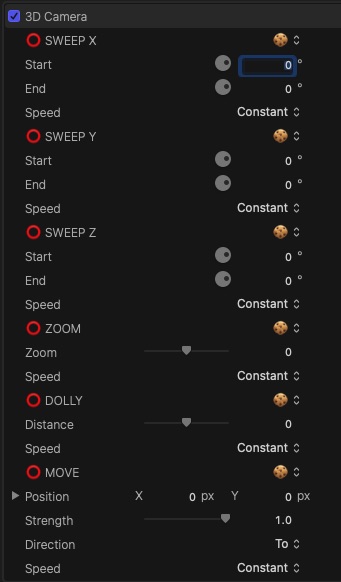
Does Help Pop Have a Free Demo?
Absolutely! You can try out Help Pop for free with our demo version on the Stupid Raisins app. It’s super easy to download—just one click and you're set.
The demo does have watermarks, but you'll still get to use all of Help Pop's features.
And the best part? If you choose to purchase it later, the Stupid Raisins app will remove those watermarks, and all your work will be saved just as you left it.
Pretty cool, huh?
Try it Free User Guide $49 Subscribe & Save!
Easy to install. Easy to use.
Setting up and using Help Pop in Final Cut Pro couldn’t be simpler!
Just download and install Help Pop through the Stupid Raisins app, restart Final Cut Pro, and voila—Help Pop is ready to use.
It's a cinch to use.Drag and drop the helper tool onto your timeline. Adjust it using the on-screen controls and settings. All Done!
You’ll find Help Pop under Titles and Effects.
Try it Free User Guide $49 Subscribe & Save!Help Pop User Guide
Buy Help Pop Today
When you buy Help Pop in Final Cut Pro, you get a 30-day money-back guarantee!
Now is the perfect time to try Help Pop!
Go ahead and get Help Pop today!
Try it Free User Guide $49 Subscribe & Save!Get 99 Templates for Free!
($138 value)
Do you want to look professional without wasting time & money trying to learn a new skill? Well, check out some free titles, transitions and effects. You're gonna love 'em! Just click the button below to get 96 professionally designed and animated Final Cut Pro templates for only FREE!
Featured Plugins
Plugins





