Introducing Chop Pop
30 Video Walls For Final Cut Pro
Exclusively for  Final Cut Pro on
Final Cut Pro on  Apple and Intel CPUs
Apple and Intel CPUs
What Can I Do with Chop Pop?
Remember the Brady Bunch opening scene? That’s what you can do with Chop Pop, dividing up your scenes so everyone can be seen stunningly or dramatically. Whether used stylistically or to show a bunch of people in your videos, video walls are the way to go.
Screen dividers are time-consuming to make from scratch so why choose that tedious route when Chop Pop takes seconds to create! Chop Pop is practically cruise-control with its drag-and-drop, customizable controls and built-in animated titles, plus blur and color backgrounds for splashy, classy, artsy, or scenic videos!
Add photos and videos - sugar, spice and everything ya like! - to make your own unforgettable video walls that get your viewers’ undivided attention.
Chop Pop is designed for 4K UHD, HD, square and vertical videos and automatically adjusts to fit regular, square and vertical videos.
So, what can you do with Chop Pop? Top-notch, amazing, entertaining and high-value video walls done in record time, baby! Chop-chop indeed!
What's Chop Pop?
Chop Pop is a pack of 30 video walls and is the perfect screen-dividing plugin built exclusively for Final Cut Pro! Chop Pop is waaaay perfect for dividing the screen to show different angles, videos, photos and titles!
With Chop Pop, dividing your screen is a simple process, and adds a chunk of value to your videos.
Save time: Drag, Drop, Add Photos and Videos, Customize! That’s all it takes!
Save money: 30 animated video wall templates in 1 fantastic purchase!
Chop Pop’s customizable, themed video walls only take seconds to create, you’ll ask ‘Where’ve you been all my life, Chop Pop?’
Quickly make video walls showing a few or as many clips as you like for your travel, real estate, wedding videos, side-by-side interviews, presentation and instructional videos.
Adding Chop Pop into your videos means that everyone’s screen time is divided perfectly with each one getting their fair share of exposure
Bring out that ear-splitting scream of joy from discovering this pack of 30 awesome video walls in Chop Pop.
Is Chop Pop Easily Customizable?
For sure!
Chop Pop is chock full of customizable options. Use the published controls to change animations, colors, positions, backgrounds and so much more.
Chop Pop lets even the newest Final Cut Pro user create epic video walls for instantly cinematic films.
With Chop Pop, you'll have 30 Final Cut Pro cinema-grade video walls that earn raves for your films. From there, you'll be able to fine-tune every aspect of your video.
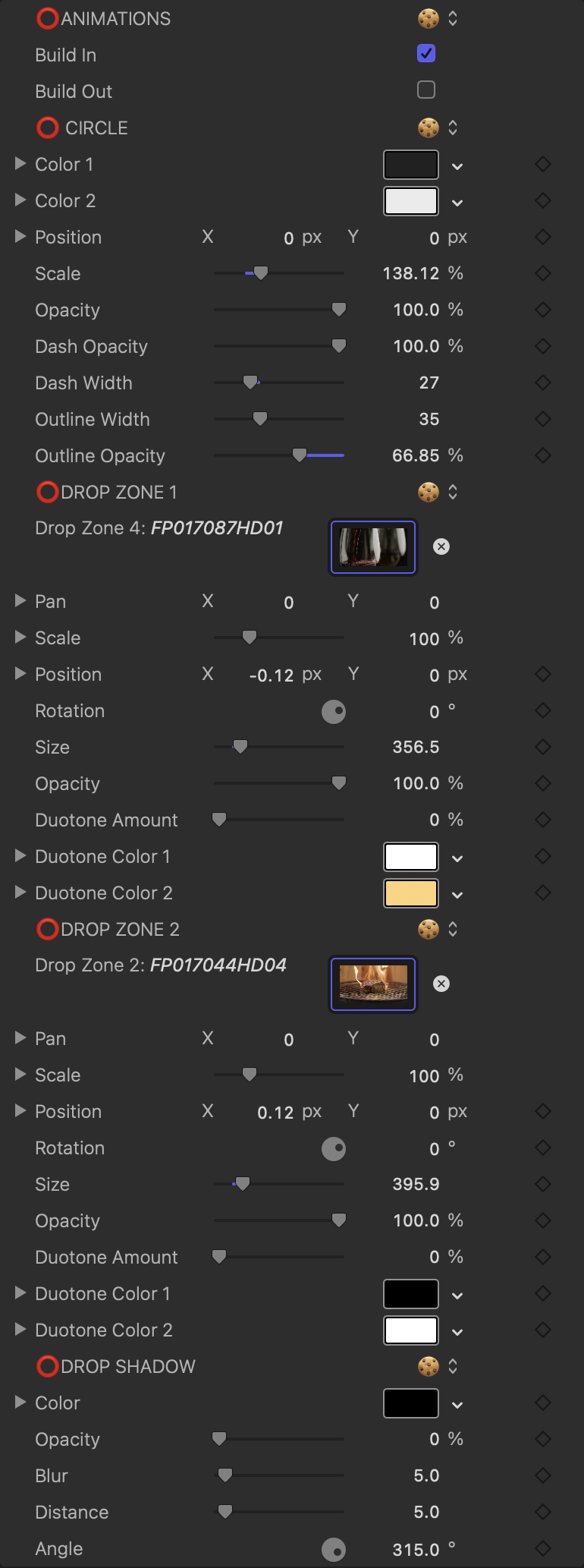
Does Chop Pop Have a Free Demo?
Yes! The watermark demo version is actually the full plugin, but don't worry! If you want to buy Chop Pop later, our app will remove those watermarks and you won't lose any work!
Try it Free User Guide $49 Subscribe & Save!
Easy to install. Easy to use.
Chop Pop is in the Stupid Raisins app. After installing Stupid Raisins, you’ll have a cool Chop Pop demo to play with.
Then, after you fall head over heels for Chop Pop, you can buy the full version. Download and install the Stupid Raisins app and then restart Final Cut.
Then, like magic you’ll have the power of Chop Pop at your fingertips.
Chop Pop is dead simple to use. First, drag and drop your template onto your timeline. Next, customize. All done!
Find Chop Pop under your Titles, with the category name Chop Pop.
Try it Free User Guide $49 Subscribe & Save!Chop Pop User Guide
Buy Chop Pop Today
When you purchase Chop Pop you get a 30-Day Money-Back Guarantee!
Get Chop Pop today!
Try it Free User Guide $49 Subscribe & Save!Get 99 Templates for Free!
($138 value)
Do you want to look professional without wasting time & money trying to learn a new skill? Well, check out some free titles, transitions and effects. You're gonna love 'em! Just click the button below to get 96 professionally designed and animated Final Cut Pro templates for only FREE!
Featured Plugins
Plugins





