Introducing Chorus Pop
32 Virtual Choir Templates For Final Cut Pro
Exclusively for  Final Cut Pro on
Final Cut Pro on  Apple and Intel CPUs
Apple and Intel CPUs
*The footage used in the video comes from FILMPAC.
What's Chorus Pop?
You already have a bunch of people in your virtual choir.
Then mom joins.
Dad brings his poker buddies.
Relatives show up in their Sunday best.
Uncle Leo brings his latest girlfriend and posse,
Plus, your wife, the kids, and the dogs...
They all want in your virtual choir video but adding them’s a pain!
Don’t drop ‘em. Fit ‘em all in with Chorus Pop!
Chorus Pop, Final Cut Pro’s animated video walls for creating virtual music videos is so easy to use. With Chorus Pop, no one gets left out. Choirs, bands and orchestras get to feature everyone (and everything) in their virtual performances.
It comes with 32 templates, 9 special templates (soloist template, flare, grunge, particles, noise, vignette effects and 3 bonus backgrounds) and up to 49 universal multi-screens. All these let you create virtual music videos for choirs, bands, orchestras and even Uncle Leo’s pet poodles howling My Heart Will Go On.
Chorus Pop has NO DROP ZONE DRAMA totally eliminating video editing irritants like freezing clips and out of sync audio.
All Chorus Pop templates automatically adjust to fit 4K UHD and HD, square, and vertical videos.
With Chorus Pop, members of your choirs, bands and orchestras (yes, everyone, including Uncle...you know) get seen doing their thing in perfect harmony, instruments included!
What Can I Do with Chorus Pop?
What’s the most important part of a virtual musical choir, band and orchestra?
That’s right. The people!
What’s the second most important part?
Right. The instruments played by the musicians in the choir, band and orchestra.
How do you fit them all in including that diva? (Uncle Leo).
It’s Chorus Pop! With Chorus Pop, you can create multi-screen displays of performers and instruments in choirs, bands and orchestras. Like, a ton at once AND feature a soloist. Everyone gets their moment to shine. The only problem you’ll have is stopping members from singing the wrong song lyrics (Uncle Leo).
Now, you could use some of the usual templates but said diva will throw a high-pitched fit (you know who).
OR you could use Chorus Pop’s unique, professional design to highlight and move people around in fun, creative ways while increasing production value and scoring pitch-perfect, high-praises for your amazing feat of putting everyone in!
So, if you want to masterfully produce virtual musical performances of bands, choirs and orchestras, without excluding anyone, not even the holding-the-mic-upside-down performer (Uncle Leo), Chorus Pop is your drop-the-mic move!
Display a ton at once AND feature a soloist (not Uncle Leo).
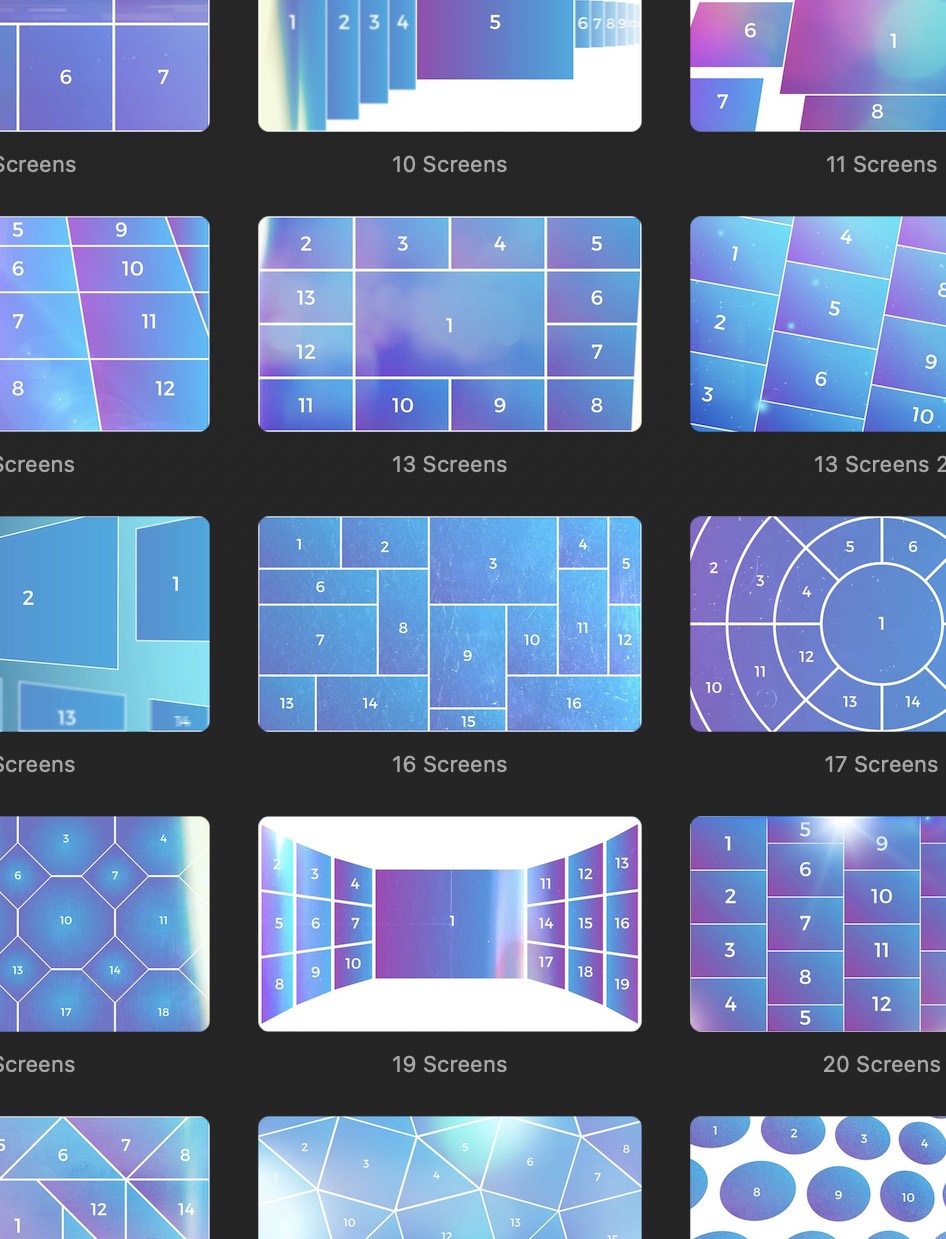
Is Chorus Pop Easily Customizable?
For sure! Chorus Pop is chock-full of customizable options. Chorus Pop lets even the newest Final Cut Pro user create virtual band and choir videos in just seconds.
With Chorus Pop, you'll start on the right note with one of its stunning templates - choose from 32 templates, 9 extras and up to 49 universal multi-screens.
From there, you'll be able to fine-tune every aspect of your video like singers, instruments, color, background image and video, shapes, starting and ending animations, and much, much more.
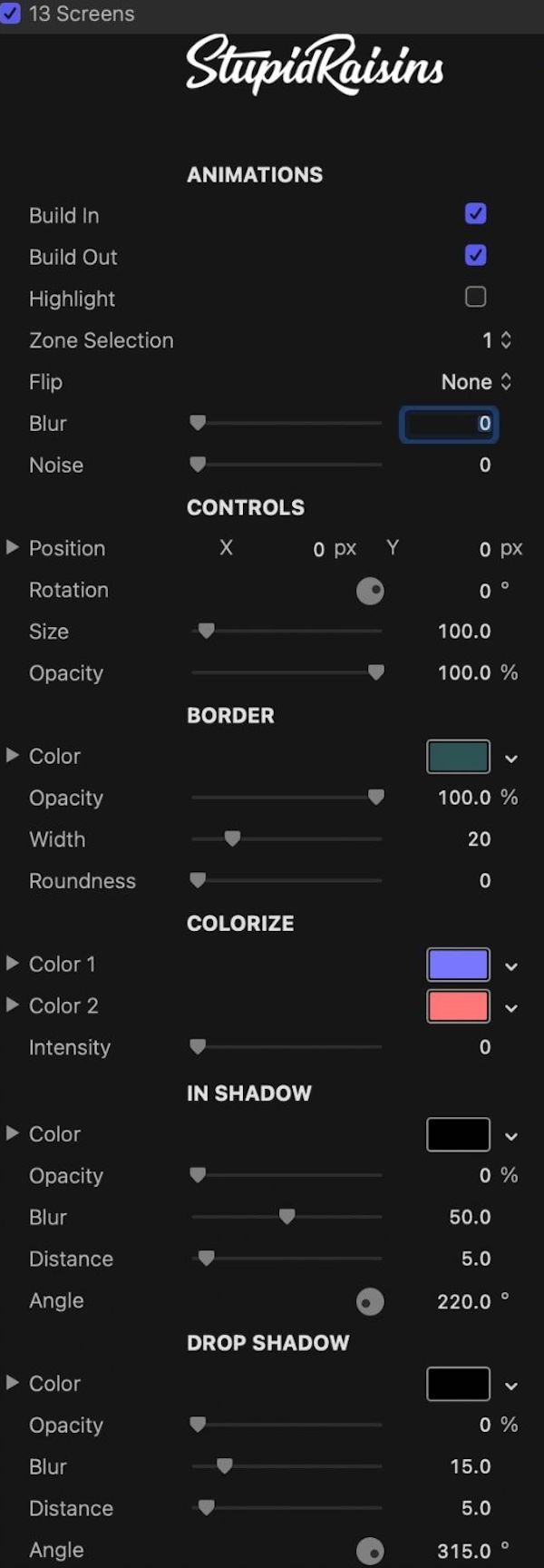
Does Chorus Pop Have a Free Demo?
Yes!
The demo version is actually the full plugin and all Chorus Pop templates can be used in your music videos, but they'll come with a watermark.
And don't worry! If you're playing around with one of the templates and you decide to buy later, Stupid Raisins will automatically remove all of those watermarks, which means you won't lose any work!
Try it Free User Guide $49 Subscribe & Save!
Easy to install. Easy to use.
Chorus Pop is delivered through the totally awesome Stupid Raisins. After installing Stupid Raisins, you’ll have a cool demo to play around with. Then, after you fall in love with Chorus Pop, you can easily and securely buy the full version through FCP. Just download and install Stupid Raisins, restart FCP, and like magic you’ll have the power of Chorus Pop at your fingertips.
Chorus Pop is dead simple to use. In just 3 simple steps you'll create your custom template. First, drag and drop your video wall template onto your timeline. Second, add your singers, band members and performers. Third, use the published parameters to customize the look of your video wall.
All done!
Try it FreeUser Guide $49 Subscribe & Save!Chorus Pop User Guide
Buy Chorus Pop Today
When you purchase Chorus Pop in Final Cut Pro you will get a 30-Day Money Back Guarantee!
You’ve got nothing to lose and everything to gain!
Get Chorus Pop today!
Try it FreeUser Guide $49 Subscribe & Save!Get 99 Templates for Free!
($138 value)
Do you want to look professional without wasting time & money trying to learn a new skill? Well, check out some free titles, transitions and effects. You're gonna love 'em! Just click the button below to get 96 professionally designed and animated Final Cut Pro templates for only FREE!
Featured Plugins
Plugins





