Introducing Line Pop
13 Animated Lines for Final Cut Pro
Exclusively for  Final Cut Pro on
Final Cut Pro on  Apple and Intel CPUs
Apple and Intel CPUs
*The footage used in the video comes from FILMPAC.
What Can I Do with Line Pop?
Line Pop is a pack of 13 motion-trackable, fully-customizable and easy-to-use line tools.
With Line Pop, you can add lines to your video without hours of keyframing.
You’ll love Line Pop’s different and flexible ways to measure, show or outline anything in your videos.
With Line Pop, you’ll reveal hard-to-miss instructions and information.
Line Pop’s visually-appealing lines solve dead spaces. Editing with Line in FCP is perfect for product information and product reviews.
You can rely on Line Pop for highlighting exciting action and sports shots. It works wonders in emphasizing key details in your tutorial and how-to videos
Wake up those often boring academic videos with Line Pop’s animated lines.
Draw cool shaped border lines around your property.
Make fun highlights of your kids’ attempts at being the next action star.
Line Pop’s compelling lineup frees you from using basic lines in your FCP videos.
What's Line Pop?
A few years ago, my best friend Joe and I were standing in line for the premiere of the movie, Napoleon Dynamite. We’d been standing for what seemed like forever when some of the lead actors stepped out to mingle with the crowd. They handed out free stuff like shirts, hats and ChapSticks (my lips hurt real bad!).
After a while, it was time for the movie to start. The workers started letting people in but when they got to Joe and me they cut us off! The theatre was full! It was so frustrating.
So while we were thinking about next steps, Joe and I saw the box of free stuff. We immediately had an idea. Without toeing the line, Joe and I turned around and gave away the free stuff to everybody behind us in line. Yeah, we got caught, scolded and told to make a straight line...home - but it was worth it!
What a night that was!
Unlike Joe and myself, you never have to wait forever in line.
You can be “first in line” to fall “hook, line and sinker” for Line Pop’s 13 animated lines and built-in animated text.
It’s got 6 different design styles - Simple, Business, Comic, Futuristic, Modern and Sport.
Each design style offers 4 different line types and one template with 5 points on the path. Lines that are versatile for simple to complex video projects.
Line Pop is a Final Cut Pro plugin that lets you create enticing lines in 3 steps. One, drag- and-drop. Two, customize. Three, motion-track with the FREE built-in motion tracker (worth $100). All done!
Line Pop works in 4K UHD, HD, square and vertical videos.
All Line Pop templates adjust to fit regular, square and vertical videos.
Is Line Pop Easily Customizable?
For Sure!
Line Pop is chock full of customizable options. You can change line settings, colors, cap style, speed and duration and so much more.
Line Pop lets even the newest Final Cut Pro user create striking lines. With Line Pop, you'll have 13 unique, animated lines. From there, you'll be able to fine-tune every aspect of your presentation. Edit built-in animated text, colors, starting and ending animations, and much, much more.
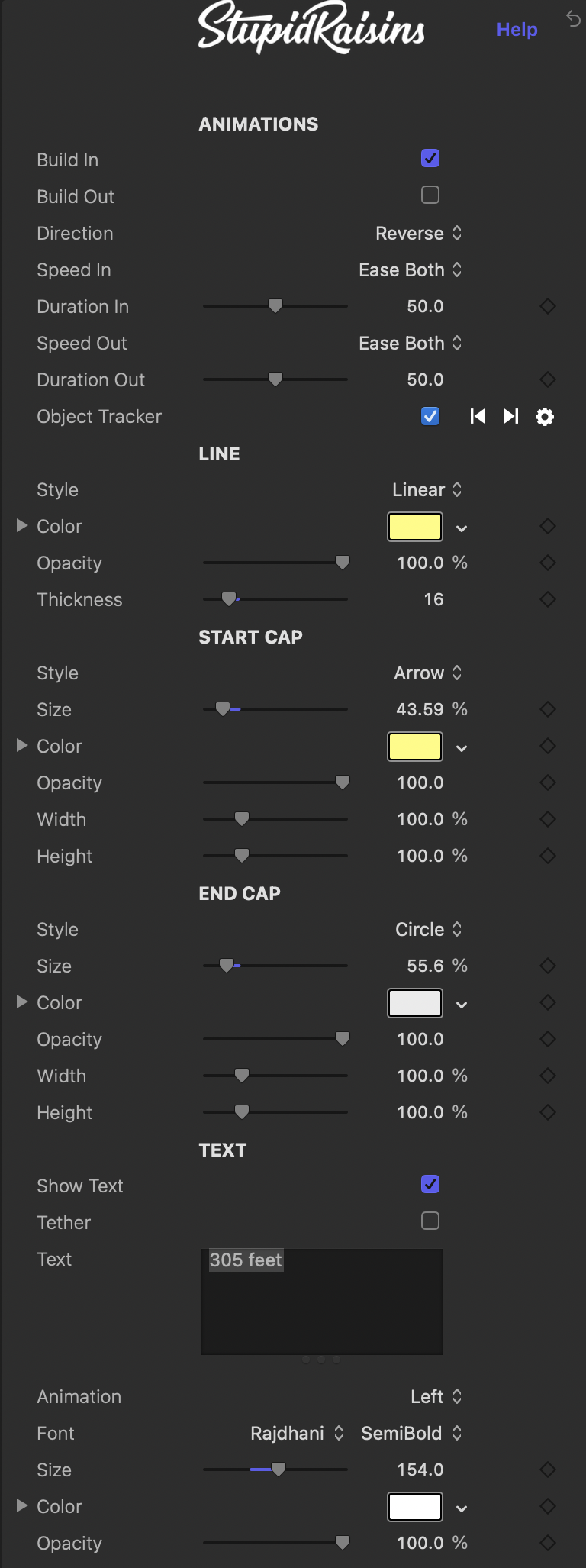
Does Line Pop Have a Free Demo?
Yes!
The watermark demo version is actually the full plugin for your videos. And don't worry! If you want to buy Line Pop later, Stupid Raisins will remove those watermarks. You won't lose any work!
Try it FreeUser Guide $49 Subscribe & Save!
Easy to install. Easy to use.
Line Pop is on Stupid Raisins. After installing Stupid Raisins, you’ll have a cool Line Pop demo to play around with. Then, after you fall in love with Line Pop, you can buy the full version through Final Cut Pro. Download and install Stupid Raisins then restart Final Cut. Then, like magic you’ll have the power of Line Pop at your fingertips.
Line Pop is dead simple to use. First, choose your unique line style and drop it onto your timeline. Next, tweak your line settings, cap style, speed and duration. Then, customize and motion track. All done! Find Line Pop under your Titles, with the category name Line Pop.
Try it FreeUser Guide $49 Subscribe & Save!Line Pop User Guide
Buy Line Pop Today
When you buy Line Pop in Final Cut Pro you will get a 30-Day Money Back Guarantee!
Try it FreeUser Guide $49 Subscribe & Save!Get 99 Templates for Free!
($138 value)
Do you want to look professional without wasting time & money trying to learn a new skill? Well, check out some free titles, transitions and effects. You're gonna love 'em! Just click the button below to get 96 professionally designed and animated Final Cut Pro templates for only FREE!
Featured Plugins
Plugins





