Introducing Vlog Pop
23 Vlog Tools for Final Cut Pro
Exclusively for  Final Cut Pro on
Final Cut Pro on  Apple and Intel CPUs
Apple and Intel CPUs
What Can I Do with Vlog Pop?
Vlog more, edit less!
Vloggers, reach your channel’s full potential with Vlog Pop for Final Cut Pro.
With Vlog Pop’s all-in-one unique set of tools, you’ll avoid making amateur-looking videos, produce quality vlogs and focus on having loads of fun while filming.
Make inspiring and relatable friends and family vlogs that stand out and thrive in the vlogging world.
Give your couples vlog a cutie theme for that sweet, romantic vibe or match your bohemian-style vlog with a cozy hipster feel.
Instantly build your personal brand with ease, give your comedy vlogs the energy they need to keep your viewers in stitches and make exciting and breath-taking travel vlogs.
Upload timely transformational nutrition and fitness vlogs and prevent vlogging burnout with time-saving tools that make editing easy and simple.
Switch to Vlog Pop so your vlogs look fresh as the day they were made!
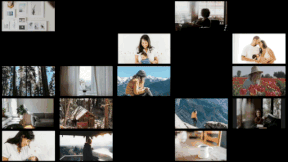
What's Vlog Pop?
Vlog Pop is vlogging made easy with 23 Final Cut Pro vlog-themed titles, effects and tools tailored for vlogging on YouTube.
Quickly edit your vlogs with pro-looking motion graphics for engaging vlogs that pull people in.
You’ll never miss a scheduled vlog with the quick and easy drag-drop-customization feature.
Improve your vlog’s production with carefully selected “Hello, it’s me!” openers, call-to-actions for growing your audience, endscreens promoting your socials and videos, and so much more.
Vlog Pop’s pro-looking motion graphics are automatic fit for 4K UHD, HD, square and vertical videos.
Is Vlog Pop Easily Customizable?
For sure!
Vlog Pop is chock full of customizable options. Use the published controls to change animations, colors, positions, text, backgrounds and so much more.
Vlog Pop lets even the newest Final Cut Pro user create visually arresting blogs as often as they need to.
With Vlog Pop, you'll have 23 Final Cut Pro vlog-themed motion graphics that get viewers liking, sharing and subscribing. From there, you'll be able to fine-tune every aspect of your vlog.
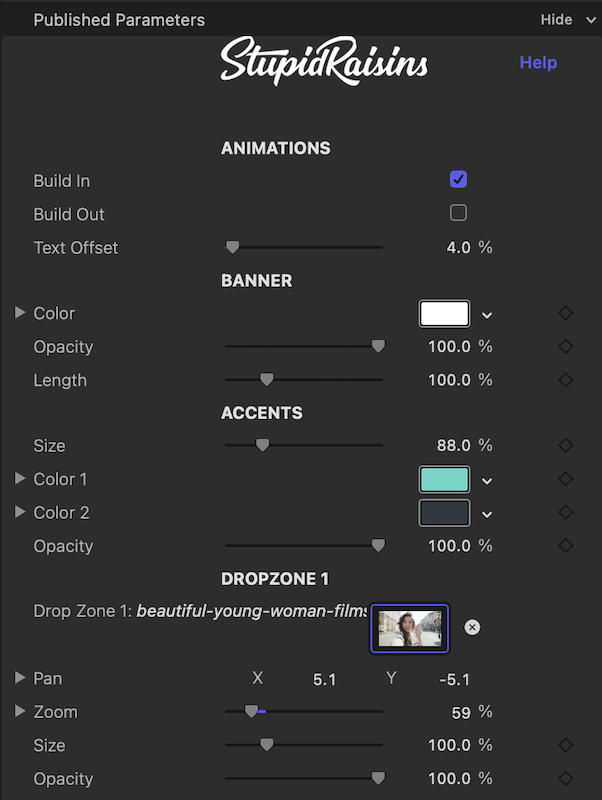
Does Vlog Pop Have a Free Demo?
Yes!
The watermark demo version is actually the full plugin. And don't worry! If you want to buy Vlog Pop later, the Stupid Rainins app will remove those watermarks. You won't lose any work!
Try it Free User Guide $49 Subscribe & Save!
Easy to install. Easy to use.
Download and install Vlog Pop in the Stupid Rainins app and restart Final Cut. Then, like magic you’ll have the power of Vlog Pop at your fingertips.
Vlog Pop is dead simple to use.
First, drag and drop your template onto your timeline. Next, customize. All done!
Find Vlog Pop under your Titles, with the category name Vlog Pop.
Try it Free User Guide $49 Subscribe & Save!Vlog Pop User Guide
Buy Vlog Pop Today
When you purchase Vlog Pop in Final Cut Pro you get a 30-Day Money-Back Guarantee!
Get Vlog Pop today!
Try it Free User Guide $49 Subscribe & Save!Get 99 Templates for Free!
($138 value)
Do you want to look professional without wasting time & money trying to learn a new skill? Well, check out some free titles, transitions and effects. You're gonna love 'em! Just click the button below to get 96 professionally designed and animated Final Cut Pro templates for only FREE!
Featured Plugins
Plugins





