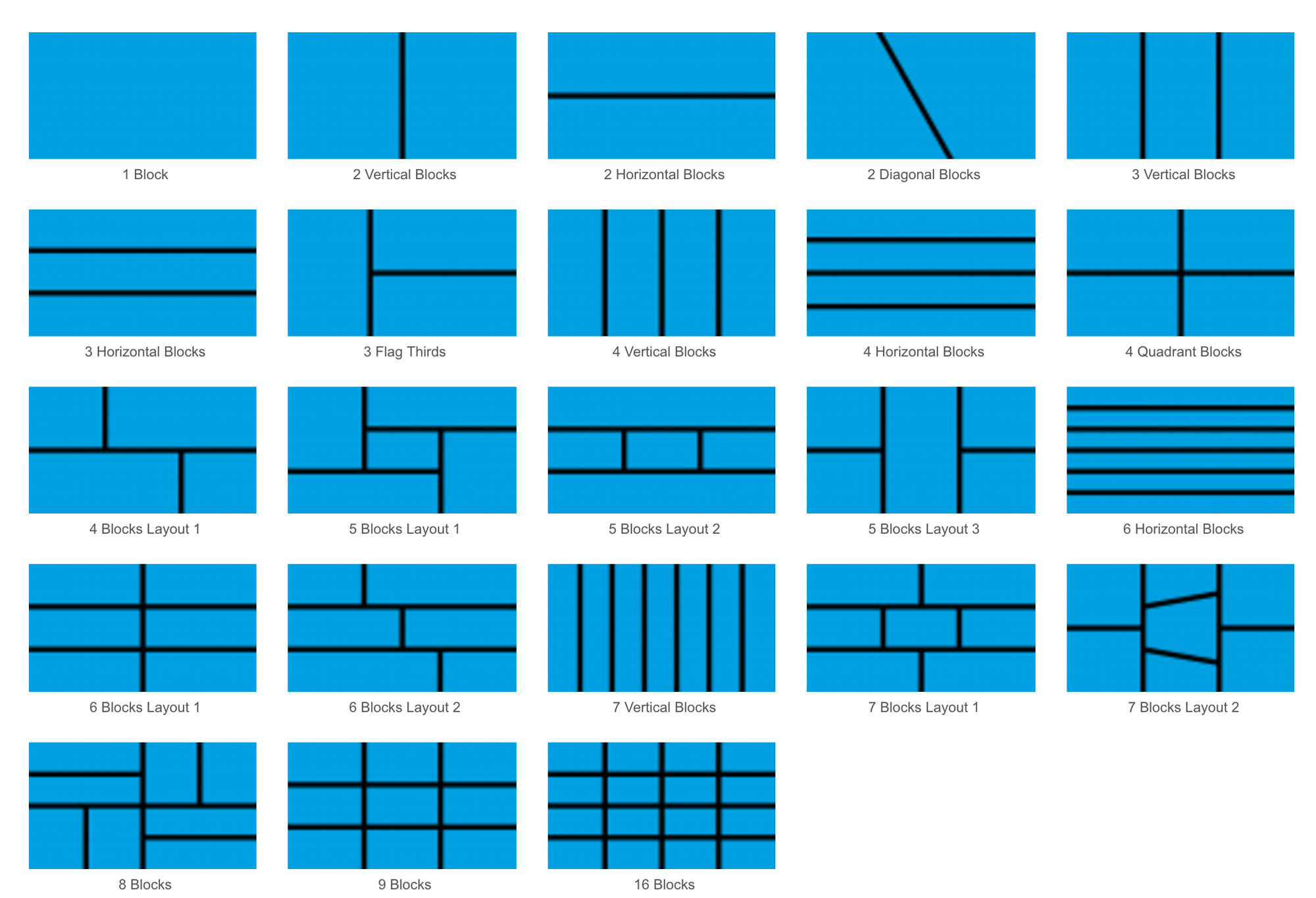Introducing Block Pop
46 Block Transforming Final Cut Pro Transitions
Exclusively for  Final Cut Pro on
Final Cut Pro on  Apple and Intel CPUs
Apple and Intel CPUs
What is Block Pop?
Block Pop is 46 customizable Final Cut Pro X transitions that break the first video into blocks and then transform into the second video.
Easy to install. Easy to use.
Block Pop is distributed through the free Stupid Raisins app engine. After you’ve installed Stupid Raisins you’ll have a demo to play with and you can buy securely from Final Cut Pro.
Just download and install Stupid Raisins, restart Final Cut and you’ll have Block Pop at your fingertips.
You can find Block Pop under Transitions and category name Stupid Raisins Block Pop. To use Block Pop just drag and drop the transition between two video clips.

Try it FreeUser Guide $49 Subscribe & Save!
Block Pop User Guide
Buy Block Pop
With a 30-day money back guarantee, there is nothing to lose.
Try it FreeUser Guide $49 Subscribe & Save!Get 99 Templates for Free!
($138 value)
Do you want to look professional without wasting time & money trying to learn a new skill? Well, check out some free titles, transitions and effects. You're gonna love 'em! Just click the button below to get 96 professionally designed and animated Final Cut Pro templates for only FREE!
Featured Plugins
Plugins