Introducing Paragraph Pop
25 Description Titles & Transitions for Final Cut Pro X
Exclusively for  Final Cut Pro on
Final Cut Pro on  Apple and Intel CPUs
Apple and Intel CPUs
*The footage used in the video comes from FILMPAC.
What's Paragraph Pop?
Paragraph Pop is a pack of 25 description and paragraph titles & transitions for Final Cut Pro X. With 15 different handmade titles and 10 transitions, it's perfect for displaying large amounts of text in your video!
You don't have to be Ken Burns to create movies with stunning descriptions, paragraphs or listings. Get that next level look with auto-animating paragraph presets built exclusively for Final Cut Pro X.
Paragraph Pop is the perfect tool for everyone out there looking for a fast and simple way to add information, descriptions, paragraphs and multiple lines of text to any video without wasting precious hours and dollars.
Paragraph Pop is designed for 4K UHD, HD, square and vertical videos and lets you create product descriptions and display information elegantly!
All Paragraph Pop templates automatically adjust to fit regular, square and vertical videos.
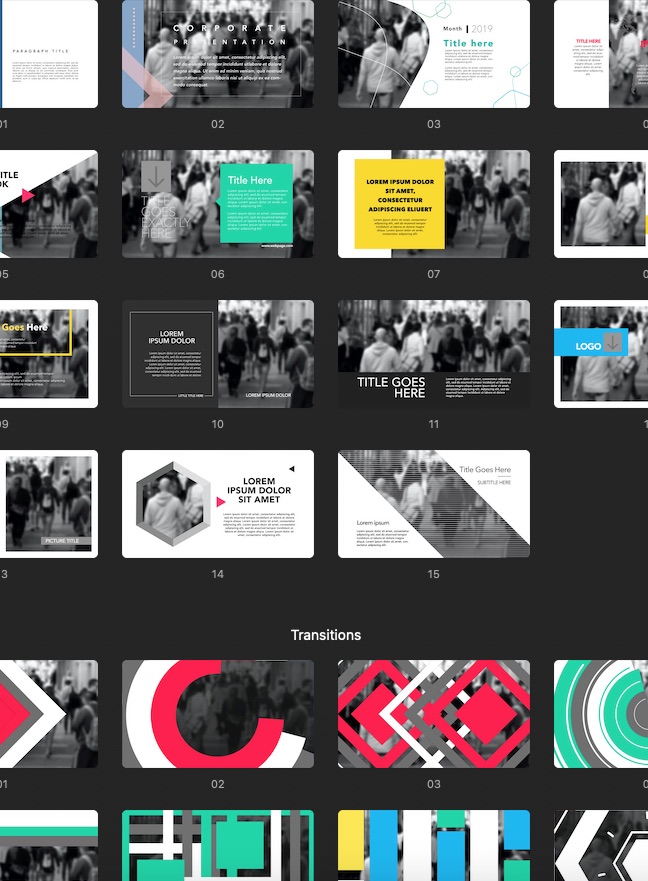
What Can I Do with Paragraph Pop?
With Paragraph Pop you can quickly and easily add descriptions and paragraphs of text to your video project. Paragraph Pop will give your video projects a top quality look in just a few clicks. Make your videos more engaging and stand out with eye-catching and professional animated descriptive presets. Amp up your production value and make your vids look more enticing with professionally designed and animated transitions and title templates.
Paragraph Pop's templates can be used in a variety of video types from business, product, commercials, documentaries, website, travel, sports, wedding, cooking, real estate, music videos and just about anything else!
Is Paragraph Pop Easily Customizable?
For sure! Paragraph Pop is chock-full of customizable options. Paragraph Pop lets even the newest Final Cut Pro user create gorgeous titles and transitions in seconds flat.
With Paragraph Pop, you’ll start off on the right foot with one of its 25 stunning templates - choose from 15 different titles and 10 transitions. From there, you’ll be able to fine-tune every aspect of your title and transition like font, font size, colors, shapes, alignment, starting and ending animations, and much, much more.
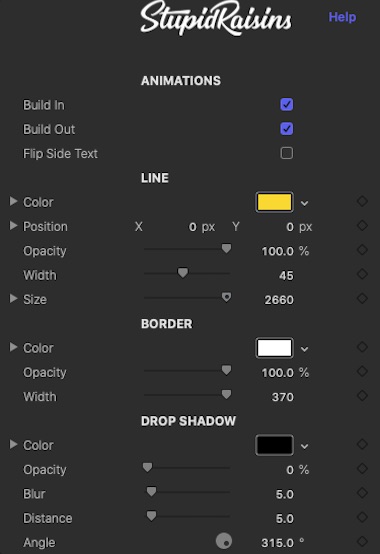
Does Paragraph Pop Have a Free Demo?
Yes! The demo version is actually the full plugin and all 25 templates can be used in your videos, but they’ll come with a watermark.
And don’t worry! If you’re playing around with one of the templates and you decide to buy later, Stupid Raisins will automatically remove all of those watermarks, which means you won’t lose any work!
Try it FreeUser Guide $49 Subscribe & Save!
Easy to install. Easy to use.
Paragraph Pop is delivered through the totally awesome Stupid Raisins. After installing Stupid Raisins, you’ll have a cool demo to play around with. After you fall in love with Paragraph Pop, you can easily and securely buy the full version through FCPX. Just download and install Stupid Raisins, restart FCP, and like magic you’ll have the power of Paragraph Pop at your fingertips.
Paragraph Pop is dead simple to use. In just 2 simple steps you'll create eye-catching animated paragraph titles and modern transitions. First, drag and drop one of 25 professional description templates into your video and then end with customization. Find Paragraph Pop under your Titles, with the category name Paragraph Pop.
Try it FreeUser Guide $49 Subscribe & Save!Paragraph Pop User Guide
Buy Paragraph Pop Today
When you purchase Paragraph Pop in Final Cut Pro X you will get a 30-Day Money Back Guarantee! You’ve got nothing to lose and everything to gain!
Get Paragraph Pop today!
Try it FreeUser Guide $49 Subscribe & Save!Get 99 Templates for Free!
($138 value)
Do you want to look professional without wasting time & money trying to learn a new skill? Well, check out some free titles, transitions and effects. You're gonna love 'em! Just click the button below to get 96 professionally designed and animated Final Cut Pro templates for only FREE!
Featured Plugins
Plugins





